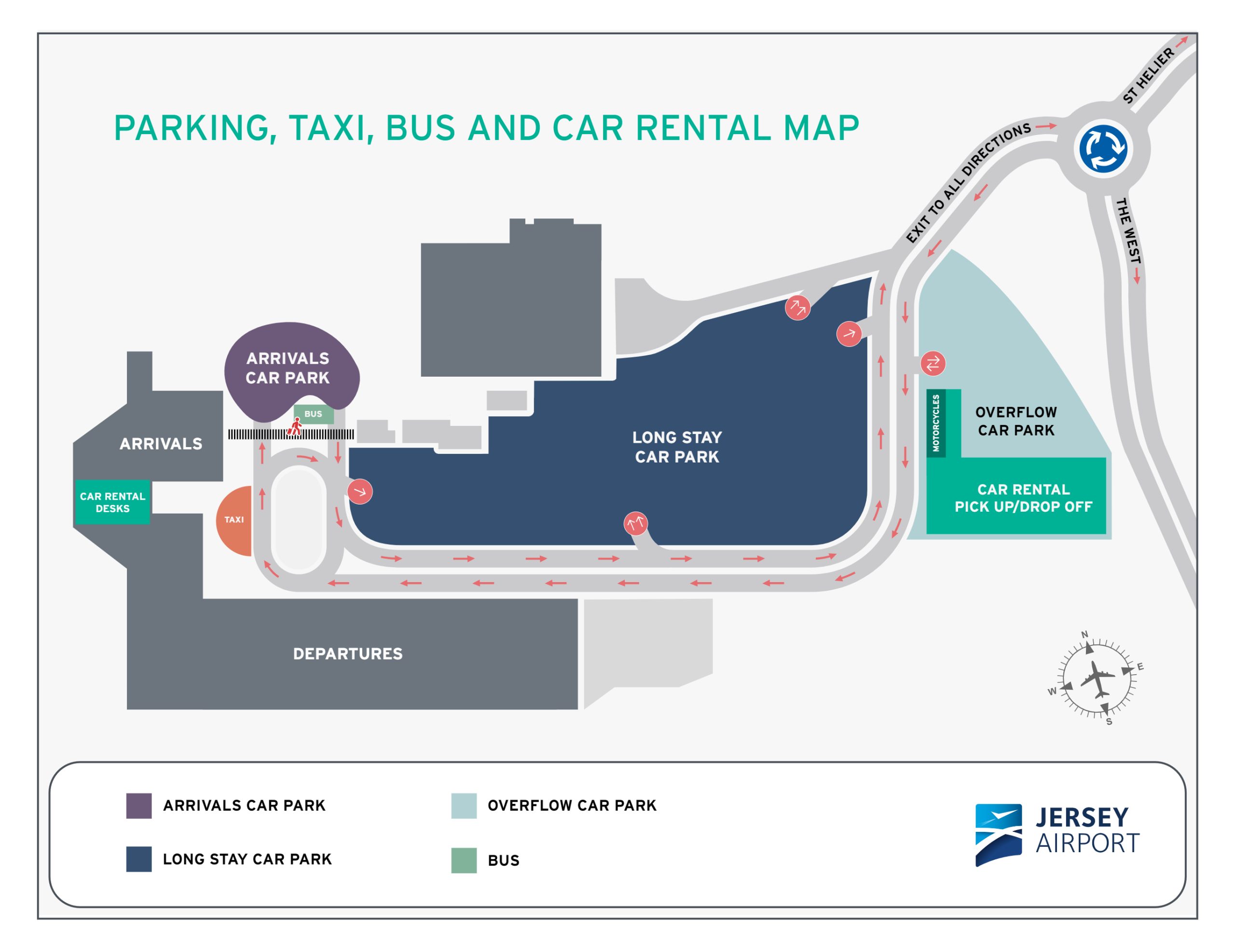At Jersey Airport, we offer a range of convenient parking options to suit every traveller’s needs. Whether you’re parking for a few hours or several days, our car parks are located just steps away from the terminal, making your journey easier.
Pre-book parking
You can now book parking at Jersey Airport making it the most convenient way to plan your trip:
- Close to Departures Terminal
- Guaranteed space
- Free cancellation
- Designated disabled spaces available
Charges
For details of pre-book parking rates, please use our booking tool.
You can park for 30 minutes free in the Long stay and Overflow car parks.
Blue Badge parking
When parking in a disabled bay, a temporary disabled parking permit is available to allow you to take your Blue Badge off island. To collect a temporary permit, visit the Assisted Travel desk in the Departures’ Terminal with your Blue Badge and proof of travel.
Booking and reservations
You can pre-book up to 30 minutes before your arrival and up to 365 days in advance.
Same-day bookings are available, but spaces may be limited during busy periods.
While you can turn up and park without a booking, booking in advance guarantees a space and can save you time and money.
Creating an account
You can choose to set up an account or book as a guest. After your first checkout, you’ll have the option to create an account for easier future bookings.
Payment and charges
Parking prices are displayed by product depending on your search criteria and are include GST. We accept credit cards, debit cards, Apple Pay, and Google Pay.
Staying longer than your booking
If your booking has already started, we’re unable to make changes to it. If you stay longer than planned, you’ll be asked to pay an overstay fee when exiting the car park.
You may be able to reclaim this cost through your airline or travel insurance. Please check the terms of your policy.
Overstay charges for pre-booked stays:
- Long Stay: £1 per hour
- Overflow: £1 per hour
Invoices
Invoices are provided with your booking confirmation email and on the booking tool under ‘manage my booking’.
Changes and cancellations
You can amend or cancel your booking up to 24 hours before arrival by visiting our booking tool under ‘manage my booking’ or contacting customer support at bookings@jerseyairport.com.
Arriving and departing
You have 15-minutes before your arrival time and after your exit time in addition to your parking period that you won’t be charged for.
If you arrive more than 15 minutes before your booking start time the system will not recognise your booking, and you won’t be able to enter under that booking. If you take a ticket instead, this will void your booking, and you will need to pay the full parking fee at the exit.
Allocated parking bay
Pre-booking does not allocate a specific bay. You can park in any available space within the designated parking area.
Entry and exit barrier
Our system uses Vehicle Number Plate Recognition (VNPR) for a seamless experience. Simply drive up, and the barrier will lift automatically if your plate is recognised. If your registration number is not recognised, you can use the QR code in your booking confirmation to enter or exit the car park.
Types of vehicles
We accommodate most vehicle types, including motorbikes, but the car park is not suitable for larger or commercial vehicles.
Security and liability
Your vehicle’s security is a priority. Our car parks include:
- Regular patrols
- Floodlighting
- Barrier entry and exit
Vehicles are parked at the owner’s risk, but our team is available to assist with any concerns.
Electric and hybrid vehicles
Currently, no charging points are available in our car parks.
Customer service and support
You can email our customer service team at bookings@jerseyairport.com. However, the easy-to-use booking system allows self-service for most scenarios.
Jersey Airport parking map